Authorization header in Swagger UI
I was setting up JWT authentication for APIs of my spring boot app and wanted to test them from swagger-ui, but could not find a direct answer in my google searches. So adding my tweaks to get this done, as an entry here.
The quickest way to get this done is to configure a global parameter in the Docket bean, which will show up on all APIs. I have added my swagger config here.
@Configuration
@EnableSwagger2
public class SwaggerConfig {
private static final Set<String> DEFAULT_PRODUCES_CONSUMES = new HashSet<String>(Arrays.asList("application/json"));
@Bean
public Docket api() {
ParameterBuilder parameterBuilder = new ParameterBuilder();
parameterBuilder.name("Authorization")
.modelRef(new ModelRef("string"))
.parameterType("header")
.description("JWT token")
.required(true)
.build();
List<Parameter> parameters = new ArrayList<>();
parameters.add(parameterBuilder.build());
return new Docket(DocumentationType.SWAGGER_2).apiInfo(DEFAULT_API_INFO)
.produces(DEFAULT_PRODUCES_CONSUMES)
.consumes(DEFAULT_PRODUCES_CONSUMES)
.select()
.build()
// Setting globalOperationParameters ensures that authentication header is applied to all APIs
.globalOperationParameters(parameters);
}
}
With the above changes, you should be good to go and your swagger-ui should display the authorization header as shown in Figure 1.
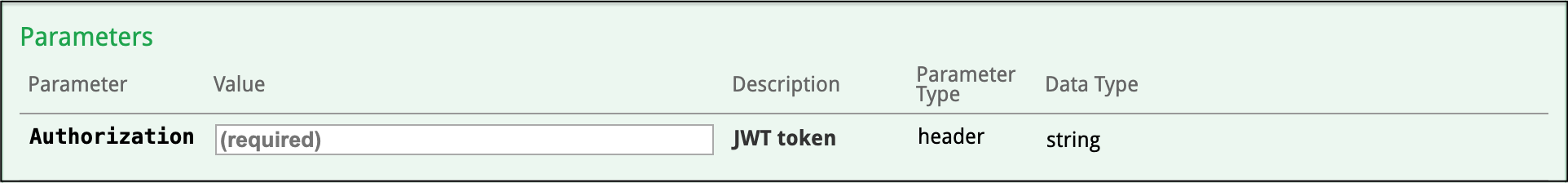
Figure 1: Authorization header in swagger
If your authentication mechanism expects the string bearer, the simplest solution is to pre-pend the api token with Bearer while entering the authorization header, i.e., Bearer xyzApiTokenabcsd.

Figure 2: Prepending Bearer